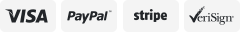-40%
Fitbit Charge HR Wireless HEART RATE Activity Wristband - Black
$ 10.56
- Description
- Size Guide
Description
If not satisfied with your purchase, Please contact us for any problems. We offer free 30 day replacements and returns.For Troubleshooting Help Please Contact us and well reply ASAP.
Wear your heart on your wrist with the Fitbit Charge HR. Smarter than your average fitness wristband, the Charge HR has a built in heart rate monitor to continuously track calories burned, steps taken, workout intensity, and daily goals without having to wear an uncomfortable chest strap. When connected to a Bluetooth-compatible device, the Charge HR automatically records and syncs your activity whether you’re working out or sleeping, and also receives helpful notifications to help you stay in the loop. The Charge HR is built for all day activity tracking with a comfortable fit.
Features:
Continuous heart rate and activity tracking on your wrist
Compatible with Bluetooth-enabled devices for automatic syncing
Monitor workout intensity
Heart rate
Steps taken and calories burned
Monitor sleep tracking with silent alarm to wake you up
Convenient call notifications on your wrist
Comfortable fit for all-day wear
Included:
Fitbit Charge HR Black Small
USB Charging cable
Trouble Shooting Guide:
Problem: The Fitbit shows a battery and exclamation sign on the screen when I plug it into the charger.
Solution: Connect the Fitbit to the charging cable while connect to a USB charger, press the
left side button 3 times with (2) second intervals in between, disconnect the unit, press the left side button one (1) time, re-connect the unit again and press the left-side button (1) time. The unit’s battery has now been reset and should now show a battery with a lighting symbol indicating that it is charging ready.
Problem: The Fitbit will not connect to my smartphone or tablet.
Solution #1: Please make sure you are not trying to connect using native Bluetooth settings on your Smartphone or tablet. The Fitbit must be synchronized and connect vie the Fitbit app is not available for download via Google play or the Apple store, this means that your smartphone is not compatible with the Fitbit
Solution #2: Do a Hard reset on the Fitbit by connecting the unit into the charger and holding the left side button for twelve (12) second continuously. The Fitbit should turn off and reboot showing the software version briefly on the screen.
Solution #3: Go to your Bluetooth settings on your smartphone or tablet and unpair all existing devices. All Bluetooth-enabled mobile devices have a maximum memory of items that they can be connected too- when existing memory fills up, they will reject all new devices. Once you have unpaired all Bluetooth devices from your smart phone or tablet- restart your device and try to connect to the Fitbit using the Fitbit app.
NOTE: sometimes several Fitbit resets and smartphone/tablet resets are required to get the initial connection to the Fitbit
Problem: The Fitbit is not reading my heart rate or the heart rate reading is inaccurate (HR MODELS ONLY)
Solution #1: Please be sure to leave the Fitbit on your wrist for at least ten minutes. it takes the Fitbit approximately ten minutes to read an accurate heart rate and initially it may be reading extremely high or extremely low. The unit autocorrect itself once it gets used to your body signals.
Solution 2#: Do a hard reset on the Fitbit by connecting the unit into the charger and holding the eft side button for twelve (12) seconds continuously. The Fitbit should turn off and reboot showing the software version briefly on the screen
Problem: The Fitbit is counting too many steps or too little. -or the steps seem inaccurate
Solution: Do a hard reset on the Fitbit by connecting the unit to the charger and holding the side button for twelve (12) seconds continuously. The Fitbit should turn off and reboot showing the software version briefly on the screen. Sometimes up to five resets of the Fitbit are required with fifteen minute intervals to get the sensors inside the Fitbit to normalize